Our company offers a low-cost and efficient solution for fuel control in cars, trucks, agricultural and construction equipment. A feature of some cars and equipment is that standard solutions for controlling fuel consumption, such as: installing a fuel level sensor in a tank or a flow meter on a fuel line, cannot be implemented for technical reasons. In this case, we propose to read data from the on-board computer via the CAN bus and transmit information from the GPS monitoring system.
Fuel consumption monitoring according to CAN-bus data
All information about the fuel consumption and level is transmitted from the on-board computer of the car through the CAN-bus and the GPS tracker, then all the data received is transmitted to the GPS monitoring system. Today, almost all cars and trucks are equipped with a CAN bus. The on-board computer receives fuel data from a standard sensor installed in the tank at the manufacturer's plant.
Parameters that can be read from the on-board computer
The most important information is:
- Fuel level - allows you to control fuel fillings, time and volume.
- Fuel consumption - the on-board computer calculates the total amount of fuel consumed.
- Accurate control of cumulative consumption (according to the on-board computer).
Additional readable parameters from the on-board computer:
- vehicle mileage according to odometer data;
- engine speed;
- vehicle speed;
- the accelerator pedal pressure, displayed as a percentage, is used in the aggressive driving control module;
- total engine running time;
- engine temperature (prevents vehicle damage in case of problems with the cooling system);
- engine oil level (notifies the owner that the oil level has dropped below the critical one, prevents engine damage. Especially important for cars that are rented);
- Total control of the car. The system can carry out remote computer diagnostics of the vehicle online. The owner receives maximum information about the current state of the car: the status of the doors, hood, trunk, the need for maintenance and much more. Data that can come in handy in any critical situation.
* Reading additional parameters, depends on the model of equipment. For example, you can read axle load or AdBLUE fluid level data.
An example of displaying data via the CAN bus on a Citroen Nemo passenger car in the Local GPSM monitoring system:
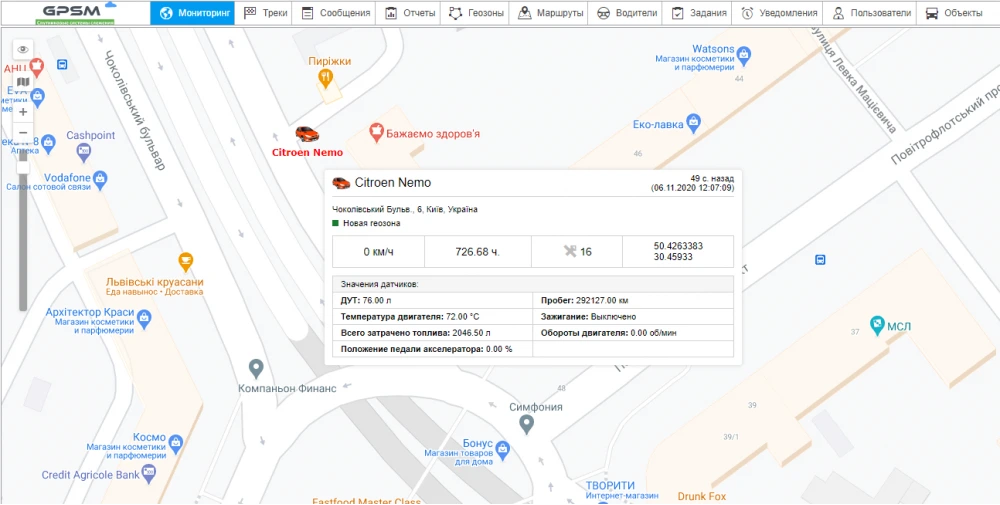
* FLS - standard fuel level sensor.
An example of a report on trips, fuel consumption:
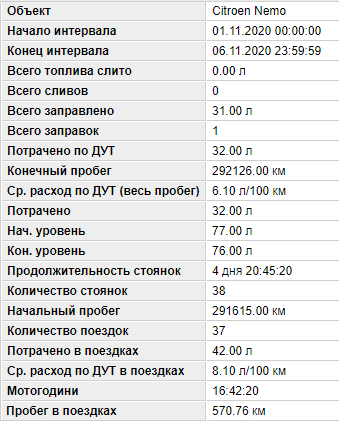
An example of displaying data via the CAN bus on a Mercedes Atego truck in the Local GPSM monitoring system:
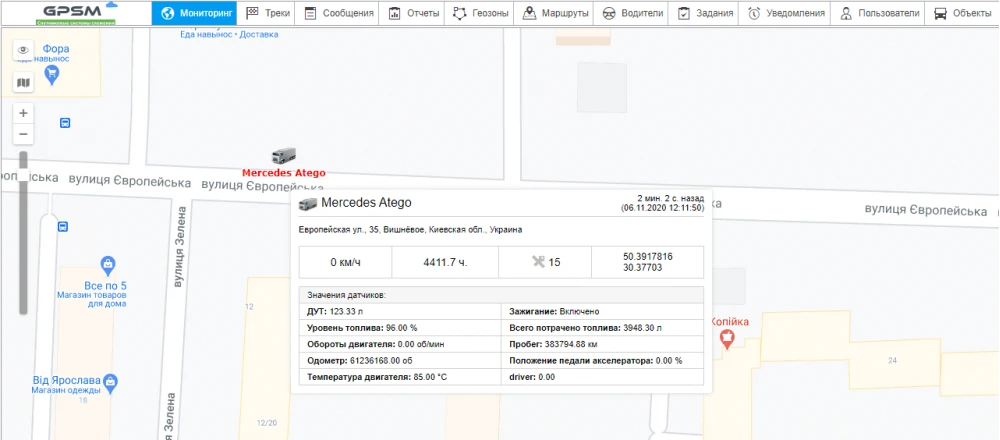
* FLS - standard fuel level sensor.
Example of a report on fuel consumption and trips:
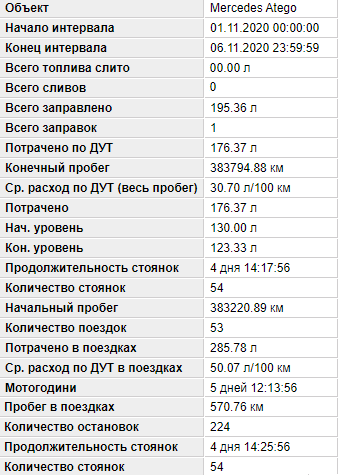
Car models that support CAN bus connection
To get acquainted with the complete catalog of cars and a list of parameters that can be read from the CAN bus of the on-board computer, follow this link.
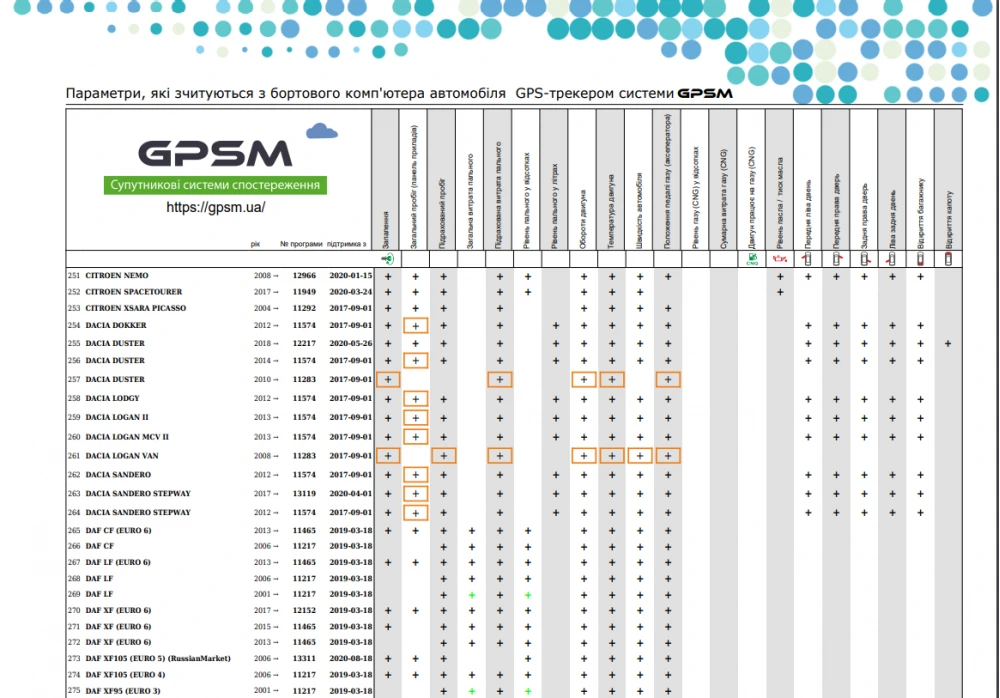
CAN bus connection
In order to control fuel using the CAN bus, you need to install a GPS tracker that supports the CAN interface. They are connected to the CAN bus via the digital input of the controller in the following ways:
- Direct (wired) connection;
- Through contactless readers;
- Via CAN logger.
The direct connection method is considered the simplest and most reliable. This method allows you to obtain most of the necessary parameters including data on fuel consumption, accelerator pedal position, engine temperature, oil pressure, and much more.
If the car is under warranty service and it is not possible to connect directly to the CAN bus wires of the car, you can use a contactless reader. The main advantage of this option is that the parameters are read out contactlessly. No diagnostic equipment will be able to determine that any parameters are being read from the vehicle. Disadvantages of this method: the number of read parameters is less than with a direct (wired) connection to the CAN bus.
The largest list of readable parameters is available with CAN data loggers. These devices are intermediaries between the GPS tracker and the CAN bus. The device reads the parameters, decrypts them and transmits them to the GPS tracker. This method is ideal for reading data from a spec. machinery, combines, cranes, etc.
![]()
Ready-made solution: GPS tracker GPSM Pro + CAN-logger (2999 UAH)
Also, take into account the features of a particular car model, special equipment and type of sensor. It can be either digital or analog, as well as lever or tubular. A standard sensor is not as accurate as a high-precision FLS or a fuel consumption sensor.
How is the GPS tracker connected to the vehicle CAN-bus?
Despite the fact that the principle of connection is the same - to read the parameters, you need to connect to 2 wires (CAN-H and CAN-L), the location of these wires is different for each car. What's more, most vehicles have multiple CAN buses.
To choose the optimal connection point, contact our company and we will help you resolve the issue of connecting to the vehicle's CAN bus.
Below is an example of a connection point for a Renault Megane 2 car:

The installation process takes up to 1 hour. The connection can be contactless (without inserting into the CAN bus wires). The reader is attached to the wires, the vehicle warranty is maintained.
Software
An example of a GPS tracker connected to a CAN bus for a Ford Focus car:
Object on the map in real time. The "Monitoring" tab contains the main functions of GPS monitoring. Here you can watch the movement of the object on the map, the address of the vehicle location in real time, as well as the amount of fuel in the tank.
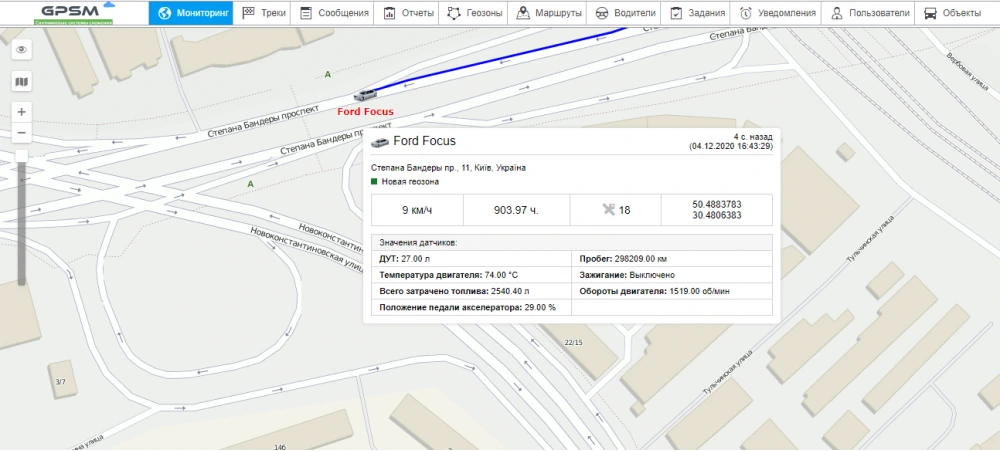
* FLS - fuel level sensor
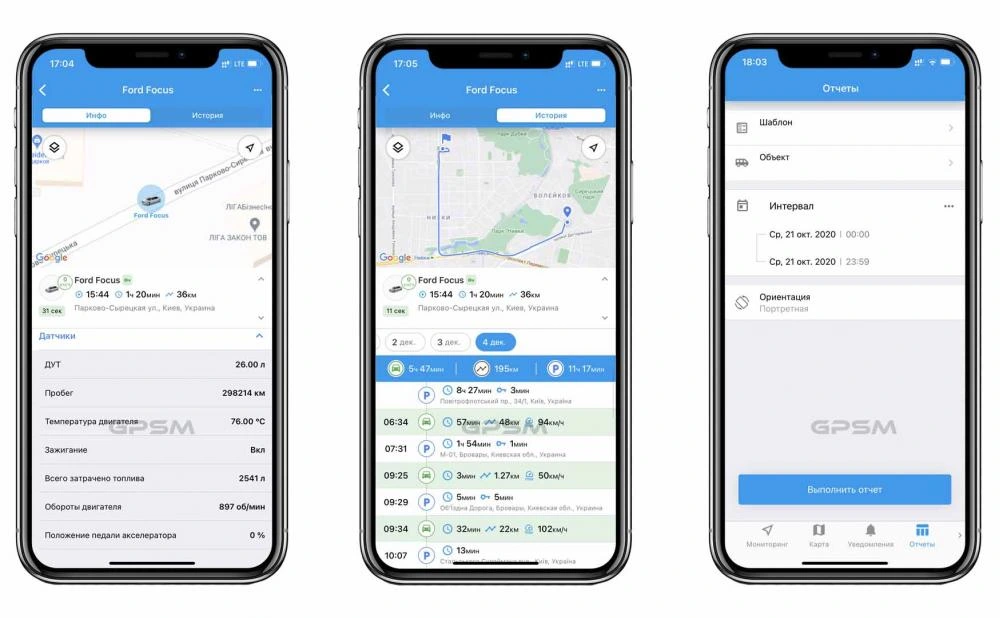
Event notification
You can create various notifications (for example, about speeding, a reminder about technical inspection, leaving the geofence, loss of communication with satellites, jamming the GSM signal). With the help of the built-in accelerometer, you can receive notification of evacuation, accident, towing. The notification can be sent to the messenger Telegram, Viber, E-mail or via SMS. Also, push notifications in the mobile app.
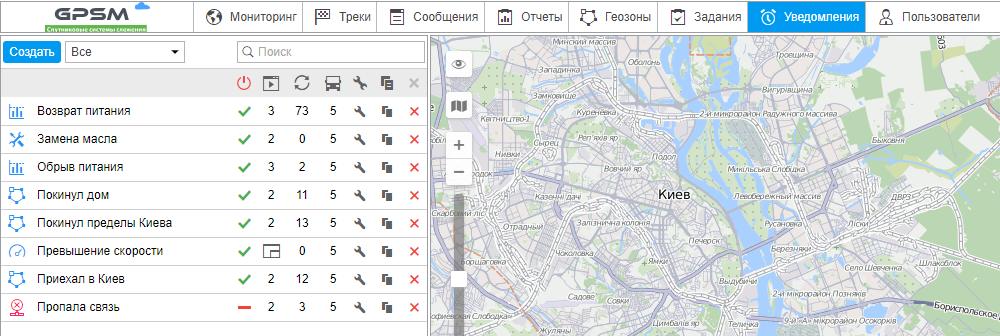
Most popular reports:
1. Building a track - a line of movement of an object on the map. The track is built point-by-point and connected by segments into a single line. Markers can be applied to the track, indicating the places where parking, refueling and other events took place.
Travel track:
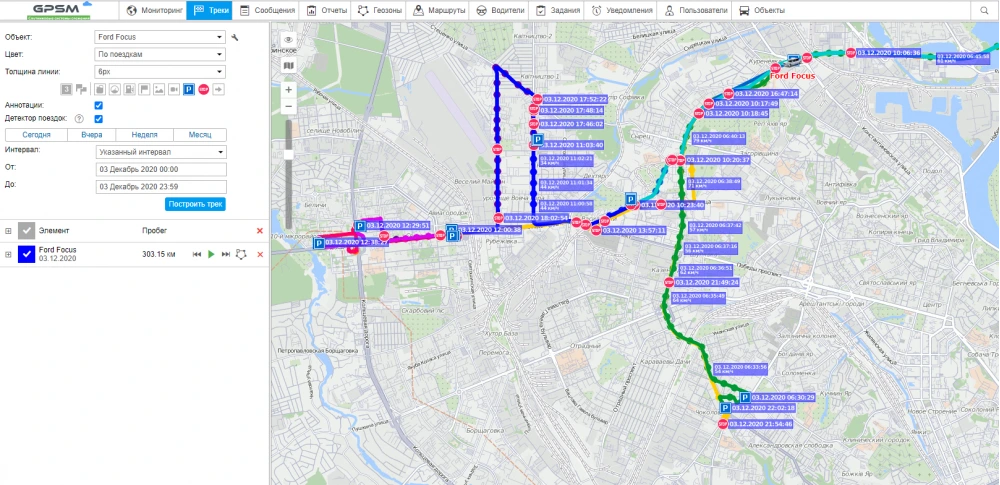
Speed track:
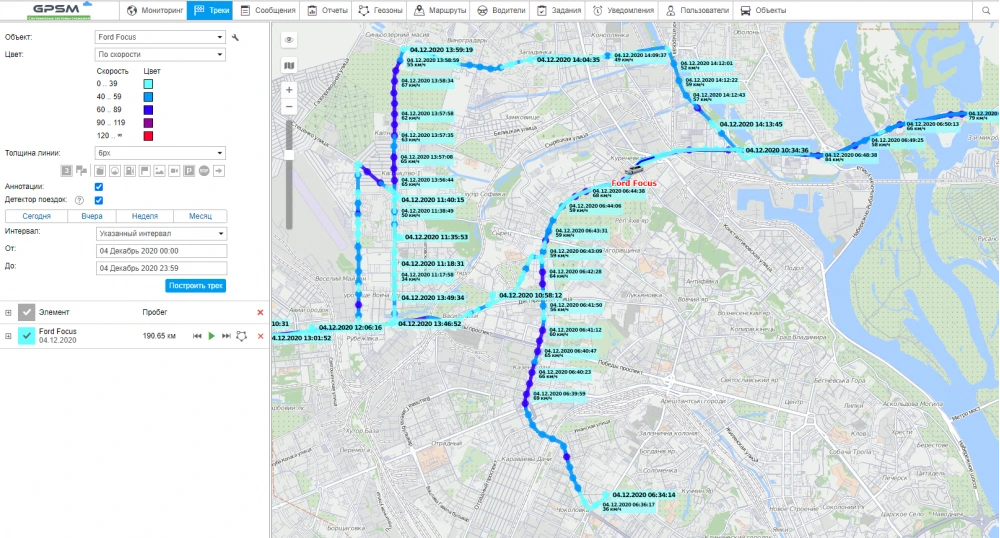
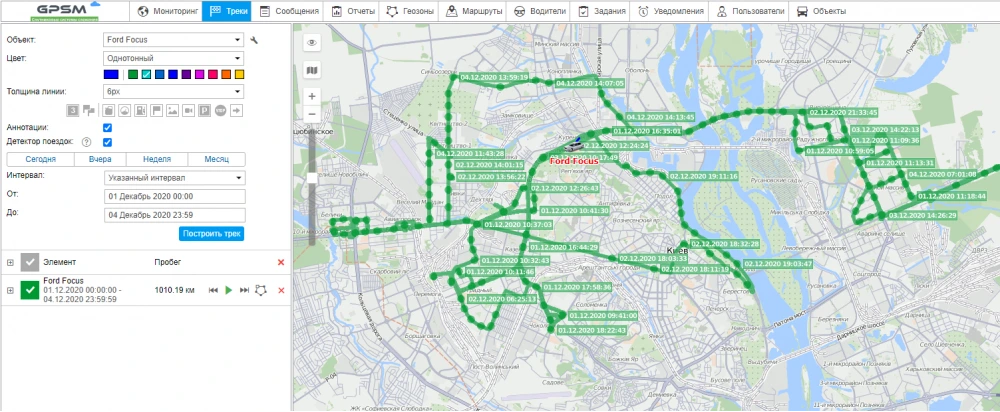
2. Report on trips. In the "Trips" report, data is formed with the indication of the time and place of the beginning of the trip, the time and address of the final position. Data on the duration of the trip, mileage, average speed, maximum speed are recorded.
General Statistics:
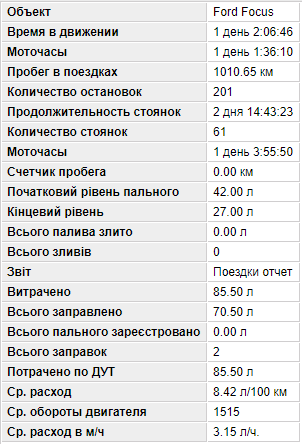
Trip count report:
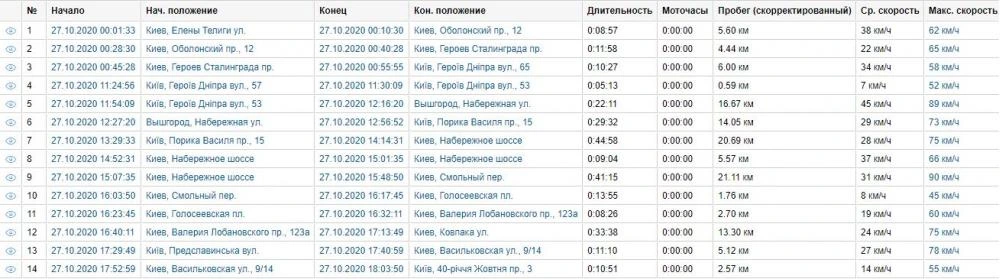
3. Report on stops. The report on stops differs from the vehicle stops in that this table contains information about downtime, the duration of which was less than 5 minutes. All downtime of a vehicle with a duration of more than 5 minutes are considered "Stops" and are formed in the "Stops" table.

4. Report on parking. The parking report is formed by an intuitive principle: the “Parking” table contains data on the start of the parking, the duration of the downtime, the end of the downtime, and data on the location of the parking is also recorded - the address is indicated.

5. Report on refueling. This report allows you to find out where and when the facility was refueled.
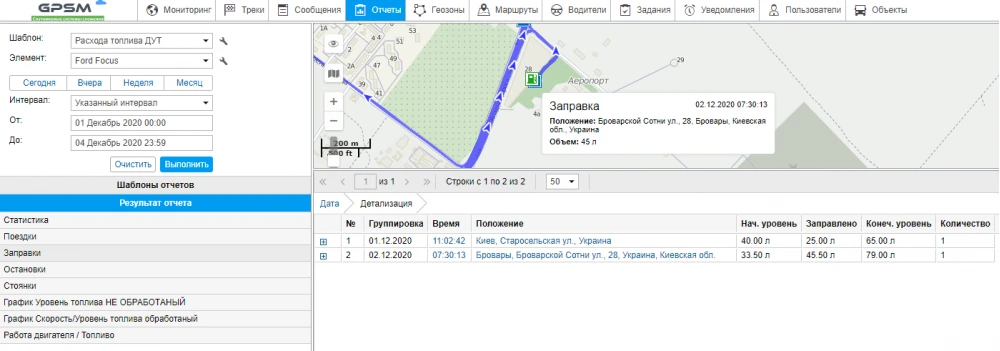
6. Report on fuel consumption. The fuel consumption report is generated based on the fuel consumption rates and is calculated based on the mileage data. Also, a report is generated according to the data of a high-precision fuel level sensor, a standard sensor, a fuel flow meter or other measuring instruments.
General Statistics:
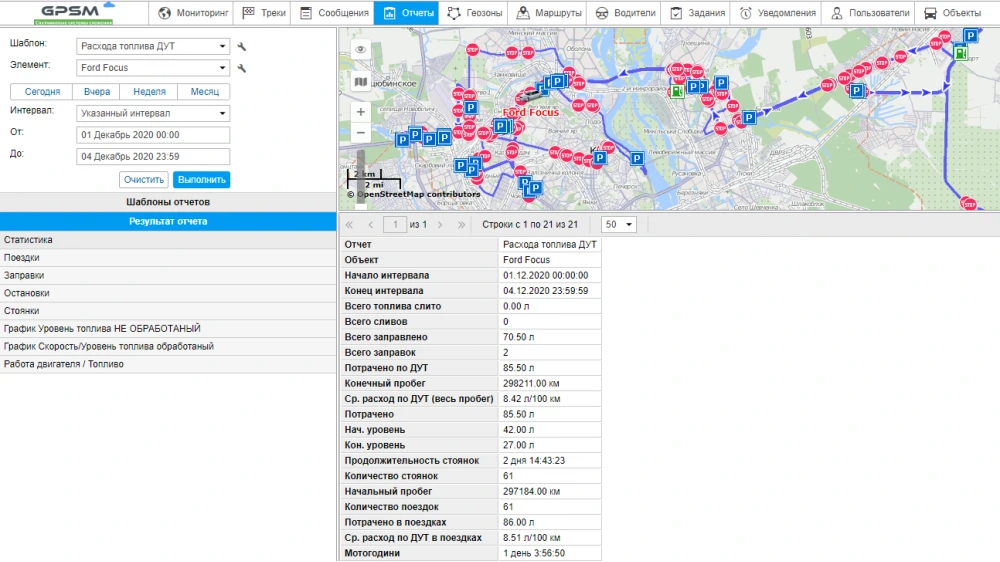
Fuel level change graph:
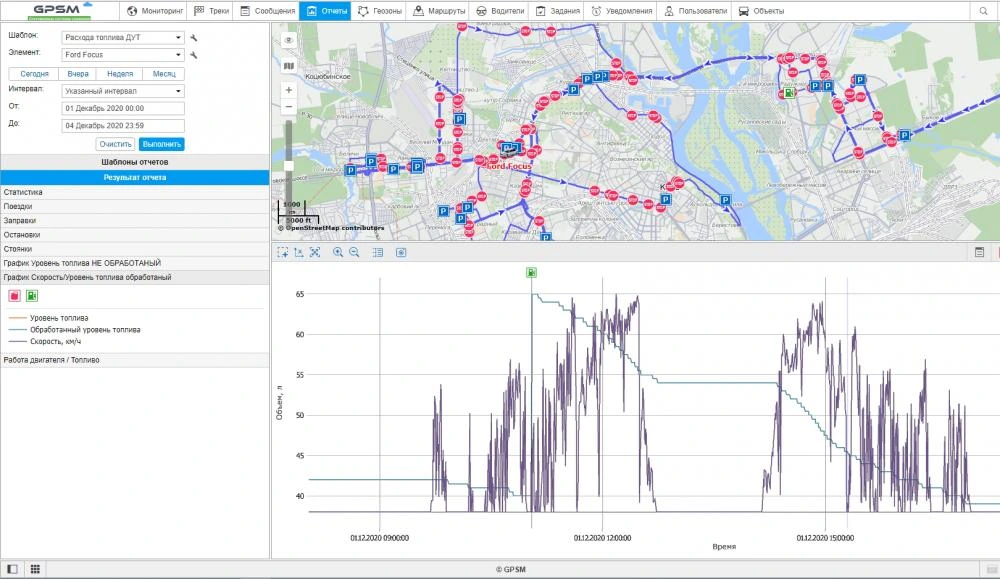
Hours and ignition:
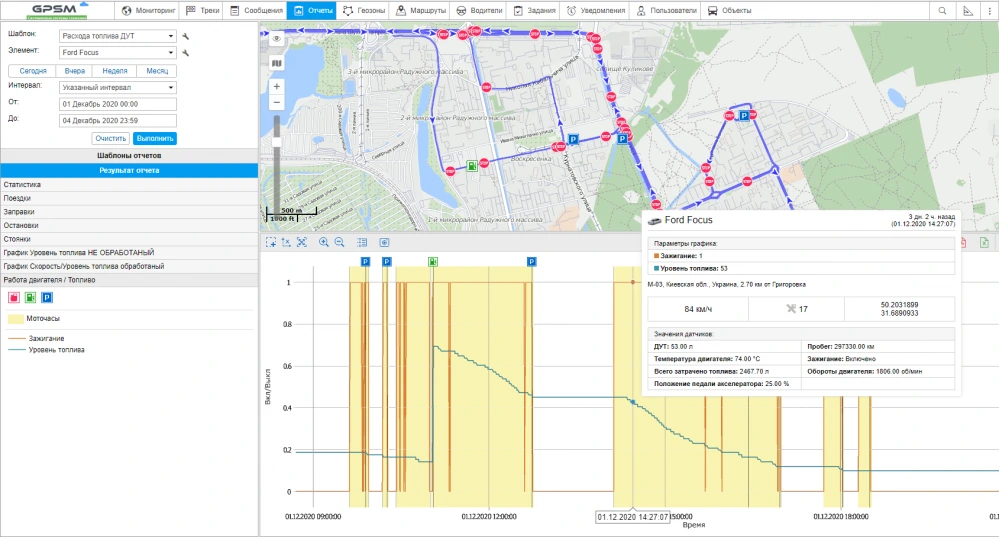
7. Report on visits to geofences. If you mark the objects or territories of interest to you on the map, then when passing through these selected areas, data on such an event will be displayed in the table of the "Visiting geofences" report.
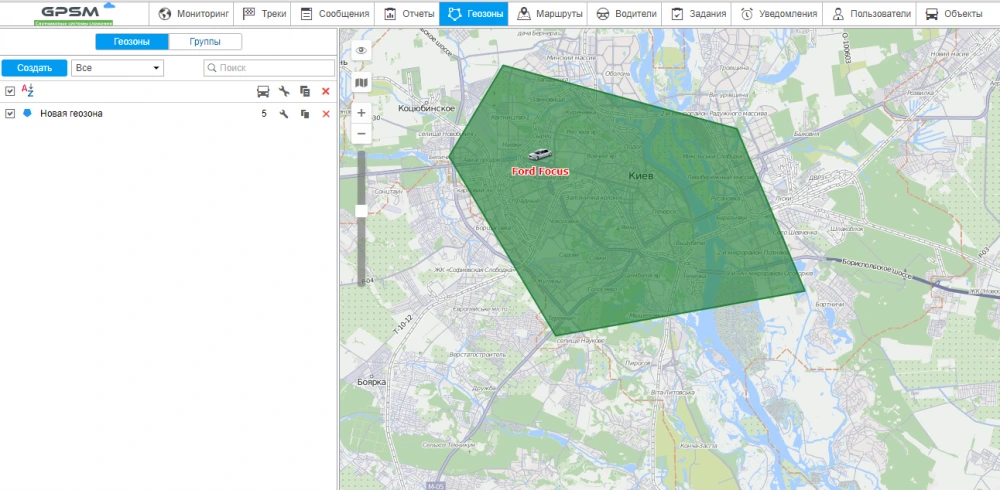

Tags: GPS tracker, CAN bus, tracker, fuel consumption control, tracking, speed control, oil level control, full auto control











