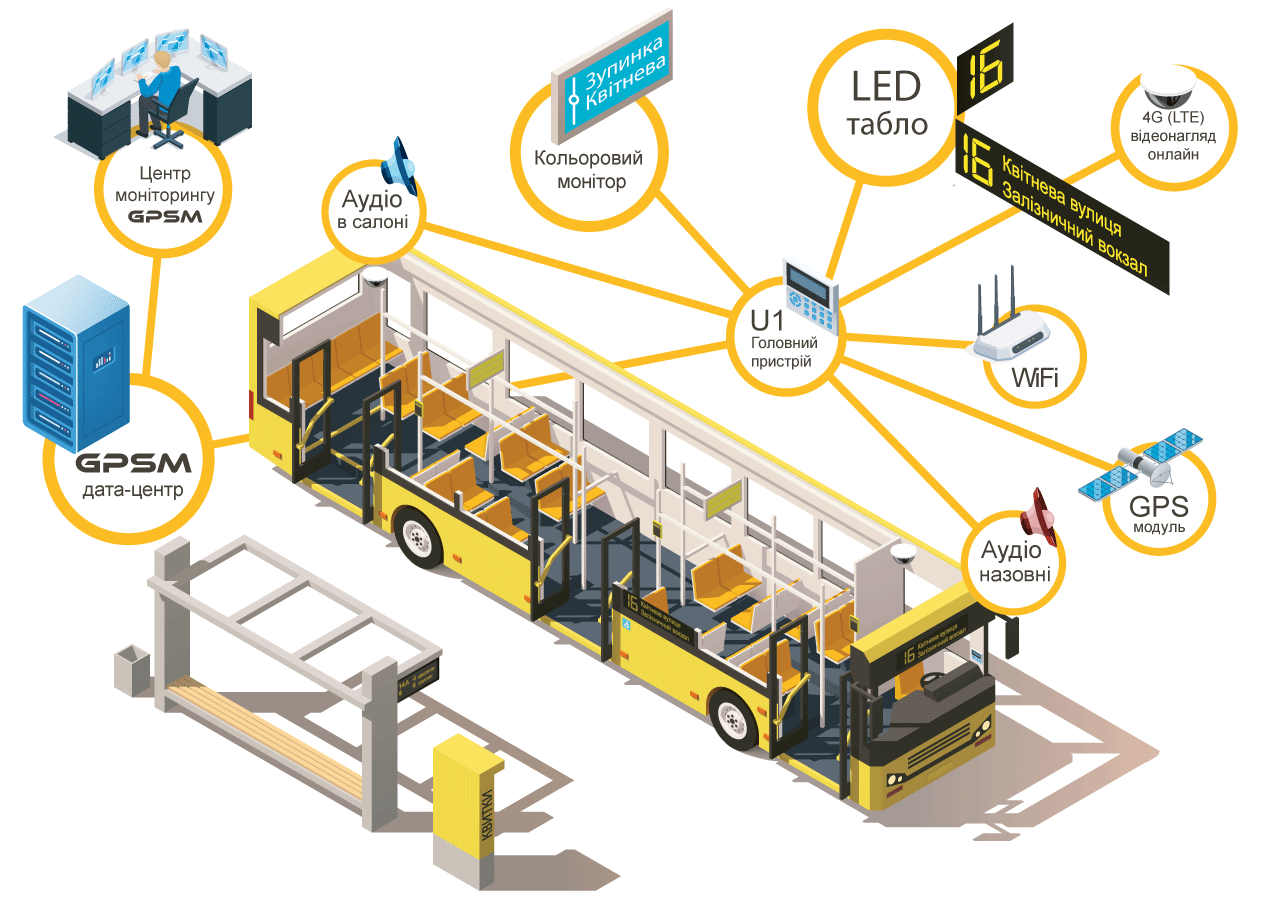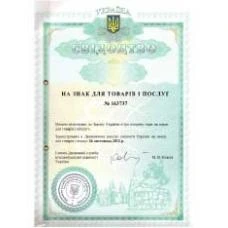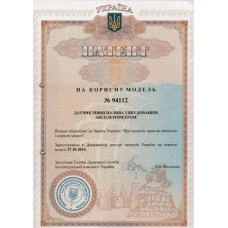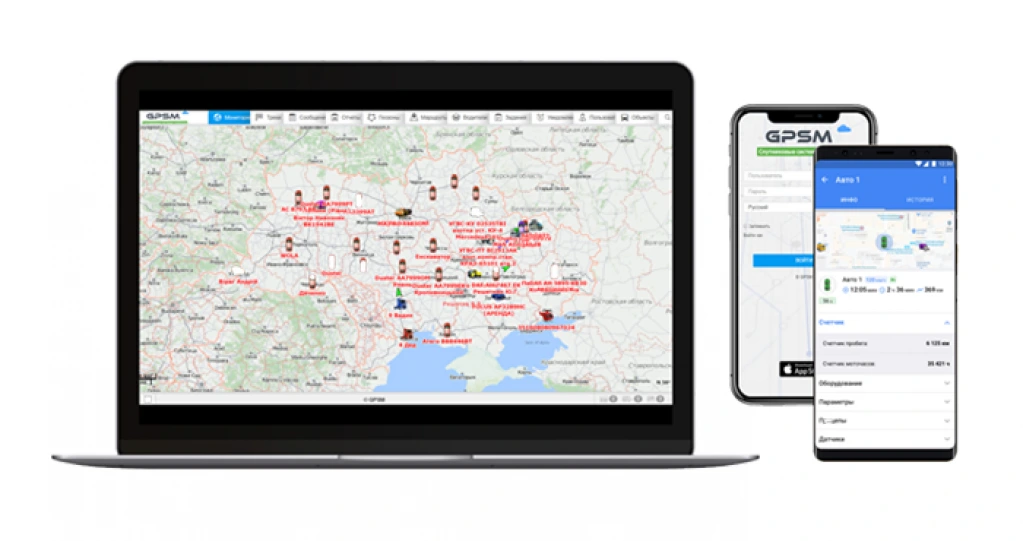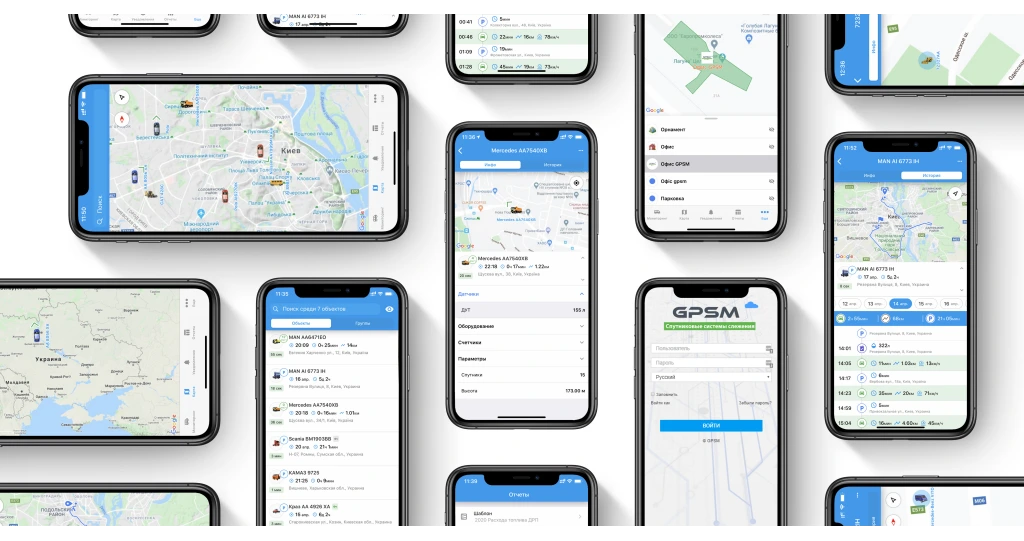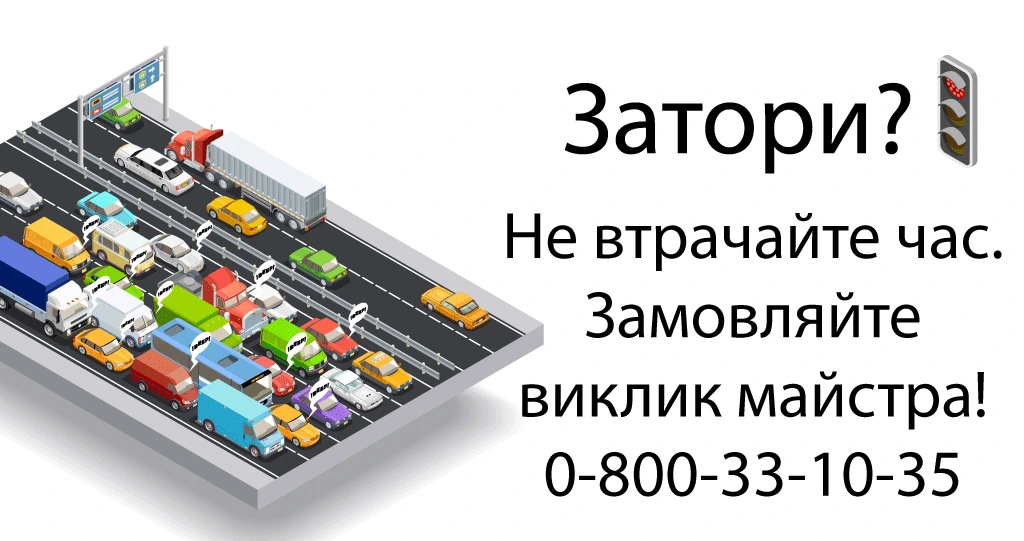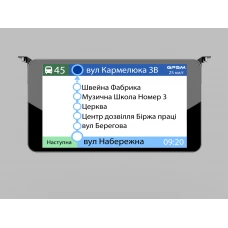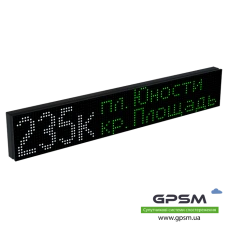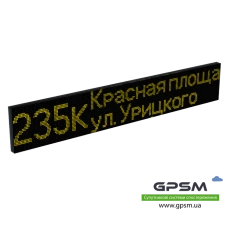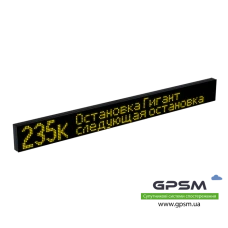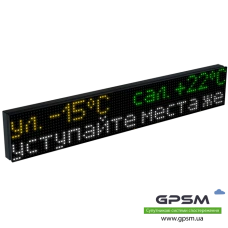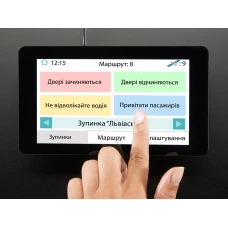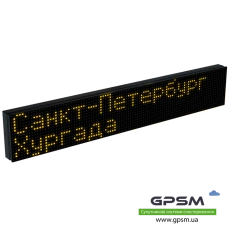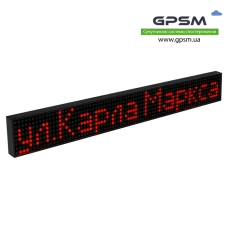Video passenger information system
Side display 960x160
Side display 768x128
Scoreboard set for medium-sized buses
Large bus display board set
Intelligent scoreboards for urban transport with Wi-Fi and video surveillance
Front panel 1920x320
Front panel 1600x160
Front panel 1280x160
Front panel 1024x128
Display set for small buses
City bus autoinformer GPS
Board "Attention, stop!"
Back panel 320x160
Autoinformation system GPSM
Airport apron bus displays
Salon board 640x160
Salon board 620х780
The automation of public transport routes is becoming more widespread. Both the stops and the buses themselves are equipped with displays and boards that display information relevant to passengers and allow them to find out when the desired bus will arrive. The use of such devices helps to navigate the city, even if a person first came to the area.

What are the transport boards for?
Electronic information boards are used to visually present information to passengers. They can display data about the route followed by the transport (its number, points of departure and destination, the name of the current and next stations) or social and advertising information. Sometimes they show other data, for example, the temperature in the cabin.Possibilities of information boards
The following formats are found in devices:
- Creeping line is a format that allows you to display a large amount of information: the name of the next stop, the route followed by the transport, data on the microclimate in the bus, announcements.
- Simple static image. Depending on the type of information (current / next stop or destination), it can be the same throughout the entire trip or change as the bus moves.
- Scrolling down - like scrolling text, allows you to display a significant amount of text.
- Animated style with various effects.
- Bold type (used, for example, on miniature displays on which the route number is displayed).
The devices use powerful LEDs that ensure readability of the text even at a considerable distance (up to 40 m). The brightness level is automatically calibrated in accordance with the ambient light level (models are equipped with a light sensor). This ensures the desired level of brightness during the day and prevents eye discomfort in the dark.
Varieties of scoreboards

Classification
- Frontal / Forward - broadcasts the name of the start / end stop and the route number.
- Back - for route number.
- The side display usually shows the same information as the frontal display.
Salon displays are divided into the following types:
- Front ceiling mounted LED displays displaying the names of the current and next stops. Sometimes they can display the air temperature inside the bus, as well as the time in the hh: mm format. Most often, information is displayed in creeping line format. It is easy to set up such a device, while it is possible to update the firmware without opening the case.
- Color displays that resemble a tablet computer screen. They display: route number, names of the current stop and several following it, departure time. Sometimes a photo of the current stop is shown on the screen. Advertising materials can also be shown on the display.
The board can display not only text, but also graphic information. For example, on the LED display "Attention, stop!" the upper half of the display shows the inscription “STOP” in red, and the lower half of the display shows a moving human figure in yellow. Here, a method of zoning the visual space using LEDs of different colors is involved.
Stopping devices
At the stops themselves, electronic displays are most often installed, connected to the transport management system. Receiving information about the location of transport of different routes, they determine their arrival time. Based on this data, the system displays the route number and the time until the bus arrives at this stop. The data is presented in the form of a list. In the event of traffic jams or other situations that hinder traffic, the waiting time is recalculated and adjusted as circumstances change.
If the customer wishes, a video playback module can be installed on the device. This will make it possible to reproduce various kinds of video materials at the stop complexes - both socially significant (for example, from the Ministry of Emergency Situations) and those of a commercial nature. Also, devices can be equipped with a Wi-Fi router for distributing the Internet.
Electronic scoreboard management
To control the scoreboard, you need to purchase an autoinformer. With its help, you can edit the information displayed on the scoreboard. This can be done both in manual mode and using predefined templates (for example, ordered lists of stops). With the help of the autoinformer, you can set various settings for the format of the output data (font, shade, animation effects, etc.).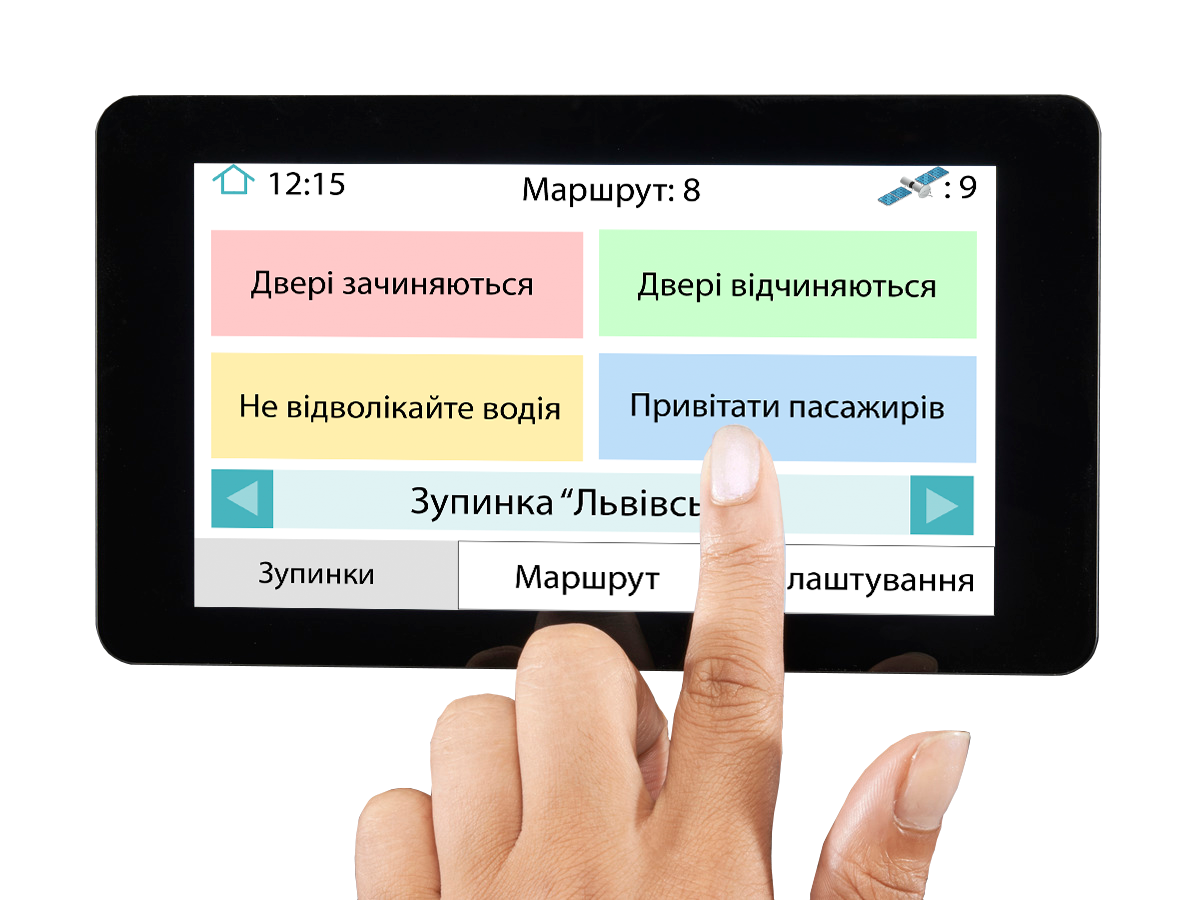
The display can be integrated with third-party informants, provided that they support this option and are equipped with a CAN interface. Such a system is controlled by an on-board computer.
The company also offers automatic passenger information systems. This system is used not only to inform passengers, but also to control the operation of public transport.
The complete set of the system is selected individually for the needs of the customer and may include:
- video surveillance system;
- automatic passenger counting system;
- information boards: frontal, side, rear, salon;
- autoinformer;
- speakers: indoor and outdoor;
- GPS tracker.